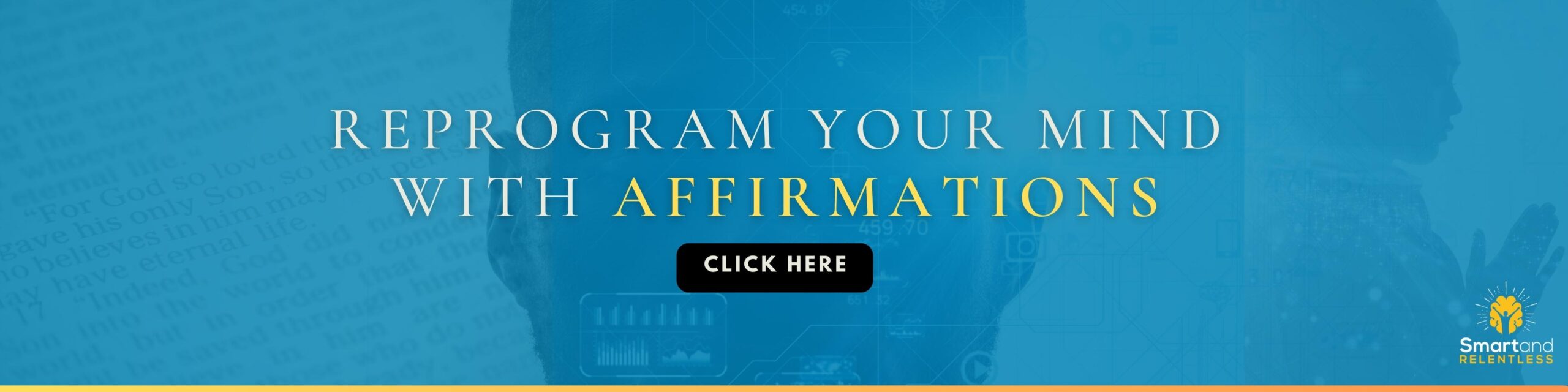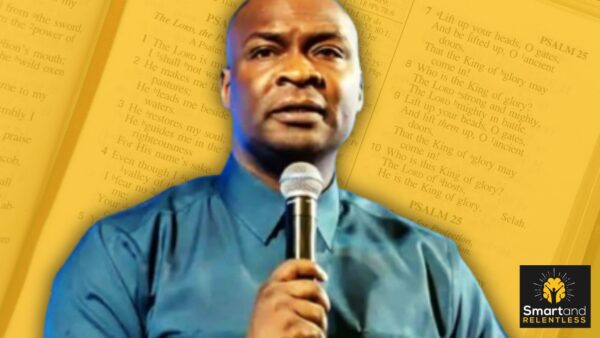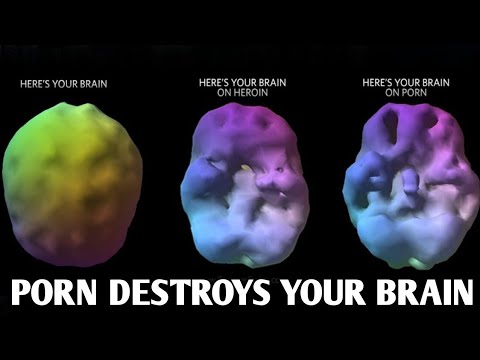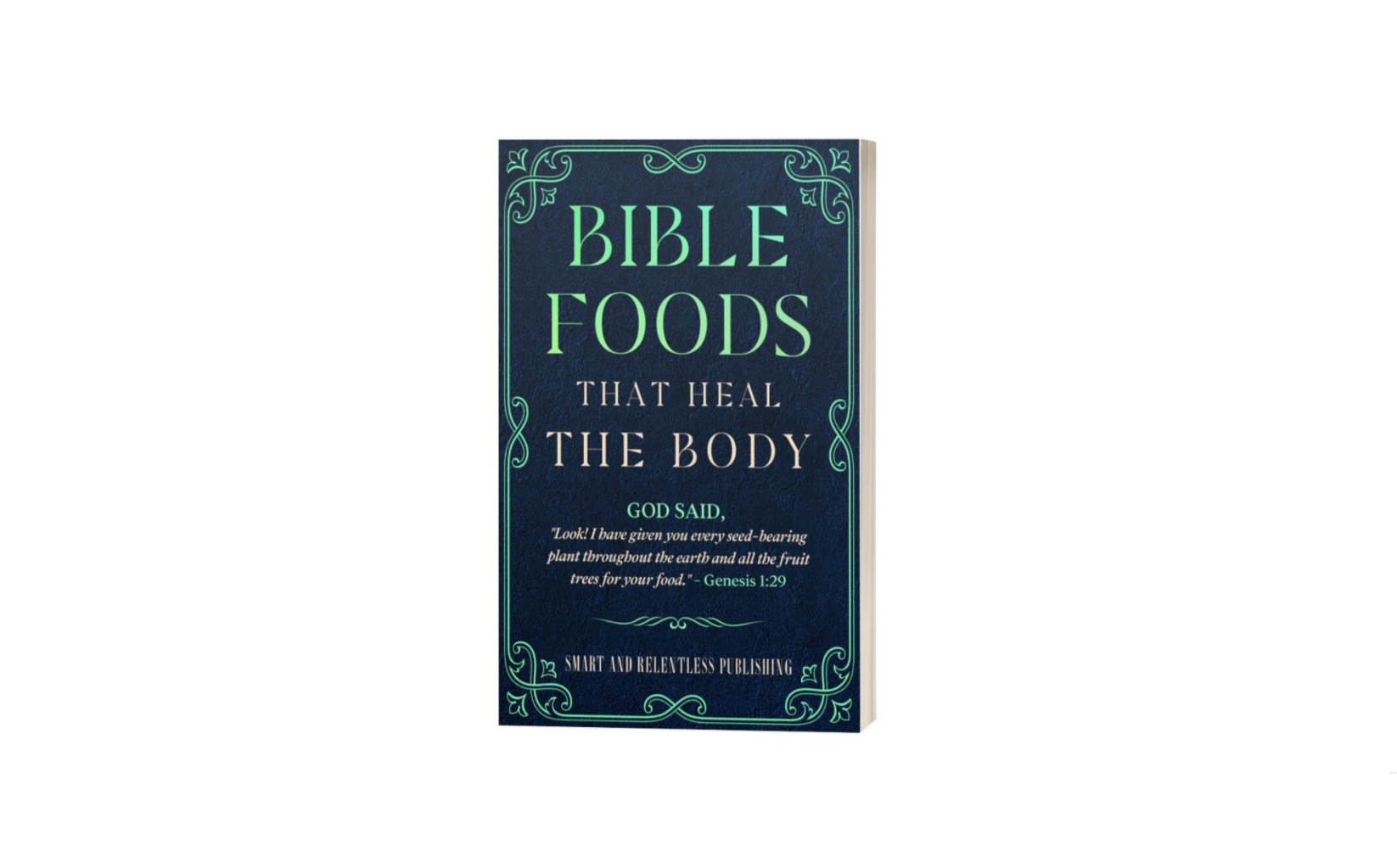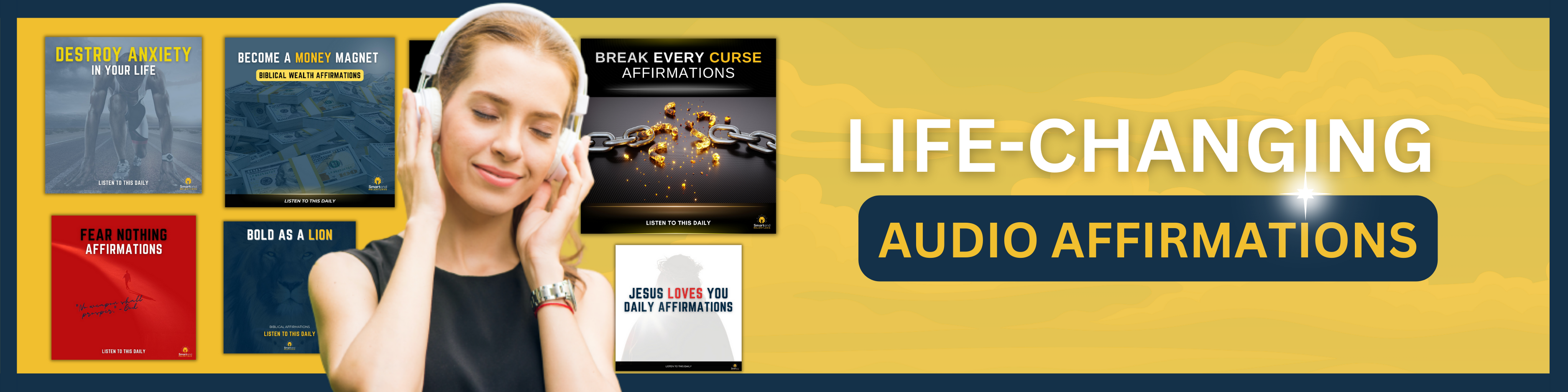Parental controls – Five tips for protecting your children from the dangers of the internet

Be Smart and Relentless!
Subscribe to receive updates on the latest faith-based success tips, cutting-edge entrepreneurial concepts, and exciting opportunities.
As parents and guardians, we have a responsibility to protect our children from the things we consider inappropriate and which may cause a detrimental effect to their innocence.
With continual advances in technology, the internet can be a very useful tool in children’s education and many children have access to the web from an early age. The internet can also be a very dangerous place and the prevalence of adult material will be of concern to many parents with young children. Teachers do an excellent job in protecting children at school by monitoring the type of online content they can access, but what about the dangers your children can face when using the internet at home?
Here are five parental control tips to help protect your children from the potential dangers of the internet.
- Your internet service provider and parental controls
Parental control software is a great way to help protect your children from dangerous online content. It works by blocking and restricting access to inappropriate material, making surfing the internet a much safer experience for children. Various internet service providers (ISPs) provide parental control software and these include content filters which block filthy content such as pornography, explicit pop ups and images.
When considering an internet service provider for your family; carry out some research and find out if they can offer you any parental control software. The four big internet service providers; BT, Sky, Virgin Media and TalkTalk offer this service as part of their package ( free of charge) and this can give you the confidence and security in knowing any potentially offensive and dangerous content will be blocked and inaccessible to your children. Parental controls are easy to set up and give you the opportunity to choose the kinds of websites you wish to block from your home computer including any sites containing inappropriate content, chat rooms where predators can lurk and sites which mention more serious content such as drug use and self –harm.
- Understanding content filters
Content filters are a vital tool which most of the time, come included with parental control software. They can be used to help reduce the possibility of your children coming across any harmful content including pornography and violent material.
It is important to bear in mind that content filters can sometimes block content which is suitable for children. If this happens, your child can show you the website they wish to visit, and you can use your judgement to determine if you feel the site is appropriate for your child to enter.
You can also add sites which were not previously on your blocked list and content filters give you the option to allow your children access to sites which actually contain appropriate content but have been blocked as a precautionary measure.
Unfortunately, content filters can also allow some inappropriate content to slip through the filter so there is no way to guarantee your children cannot access content which may be inappropriate for them. To combat this, it’s a good idea to have your child and the device they are using to surf the web in a location where you can keep an eye on their online activity. Keeping them in the living room or placing the computer/ laptop at a desk in the hallway next to your family room is a good idea.
- Time access, monitors and locks
Parental tools offer more than just filtering explicit content. Some tools enable parents to set time limits to online activities allowing you to restrict access to the internet or particular types of websites at certain times – for example, blocking social networking sites during homework time or all together if you feel it’s inappropriate for your child to be using them. It’s your decision as a parent if you allow your children to use social networking sites but if you do, always ask them who they are talking to and keep a close eye on who they befriend.
Other tools let you monitor your children’s online activity for example, you are able see which websites they have viewed and how long they have spent online. Parental control software which is more advanced can even provide you with reports on your children’s social networking activity.
The popular on-demand services- such as BBC iplayer, ITV Player and 4oD offer password-protected parental locks which can help you protect your children from accessing and viewing programmes which may not be age appropriate or contain more challenging adult content.
- You do not have to change your internet service provider
If you do not have one of the big for internet service providers, there is still a way to keep your children safe when they use the internet. FamilyShield is a great alternative and also acts as a web filter, working irrespective of your browser or pc. It also operates on macOS in addition to Windows and is compatible with smartphones and tablets.
The only criteria for using FamilyShield are that the devices being protected must gain access to the Internet via the wireless router in your household. If your computer or device connects via a different wireless router – for example, a neighbour’s unsecured router – the same protection will not be enabled. Similarly, connections to the Internet from a smartphone or tablet via the mobile phone network won’t be protected. Family shield is free, you don’t have to install any software on your computer, and you don’t have to register to use it.
- Take responsibility and educate
It is important to understand that parental tools are there to help- they do not provide a 100% fail- safe solution to keeping your children safe online. For instance, content filters are better for blocking pornographic content than some other offensive material. It’s also important to realize that some of the risks facing children online are a result of their own or other individual’s behavior, such as cyber bullying, peer pressure or over sharing their information.
The best way to help keep your children safe online is to educate them along with parental engagement. Parents need to talk to their children and teach them how to stay safe online. If your children are older and more independent, it’s important for you to talk to them about using the internet safely and responsibly.
Author
-
Andre Lampen is a voluntary content writer with a heart to make a positive impact in his generation.
View all posts
Andre Lampen
Andre Lampen is a voluntary content writer with a heart to make a positive impact in his generation.
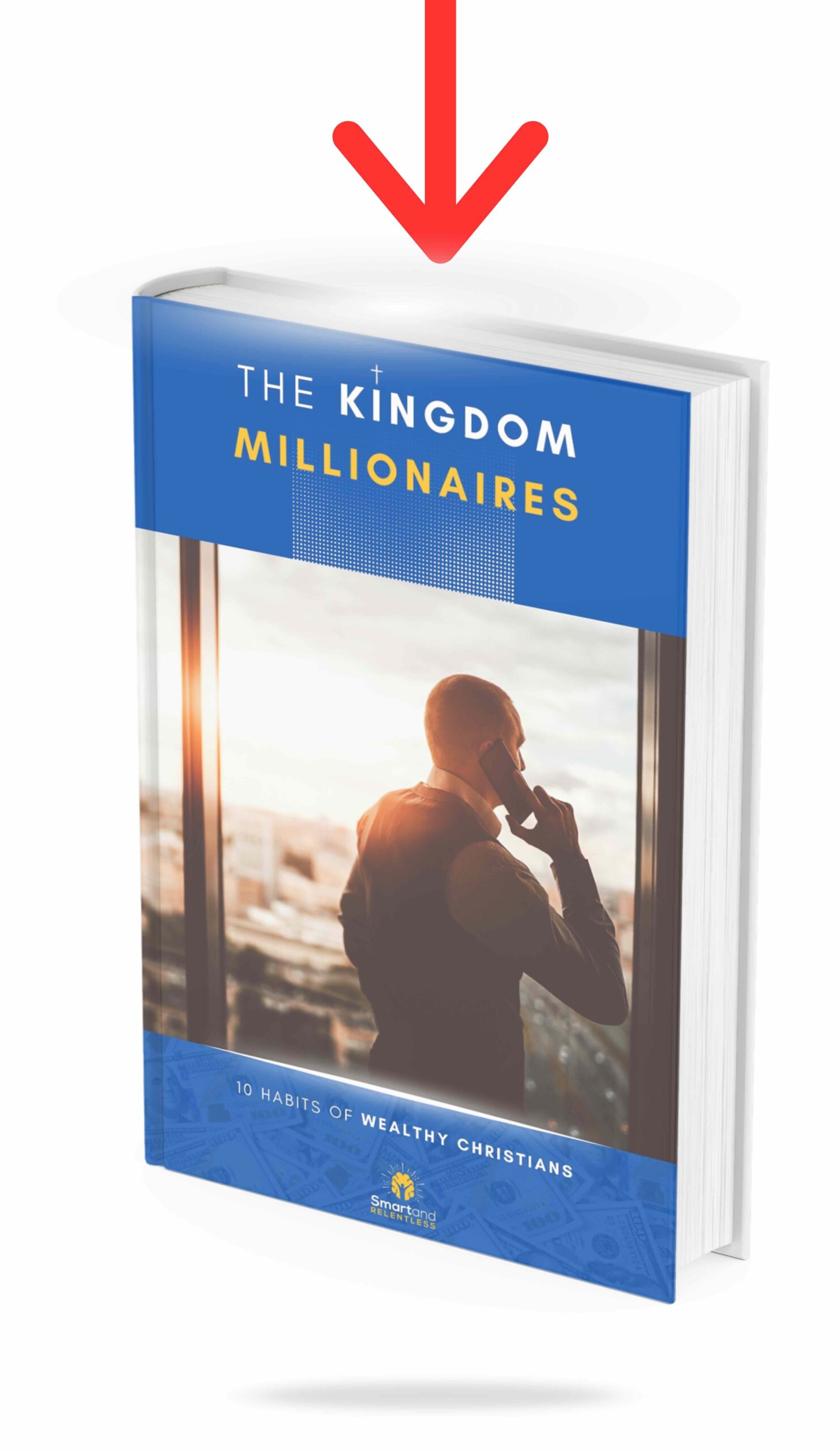
Recent Posts
Related Articles
100 Benefits of Quitting Porn Addiction as a Christian
As Christians, we are called to live a life that aligns with...
ByAdminNovember 27, 2023Pornography destroys the brain! – Watch this
Author Admin View all posts
ByAdminAugust 8, 2021You can change your life in one year like i did! – How i lost 100lbs
Author Admin View all posts
ByAdminAugust 8, 2021Bible Foods That Heal The Body and Mind – Ultimate guide for beginners
Author Admin View all posts
ByAdminMarch 7, 2021